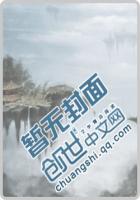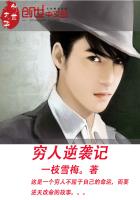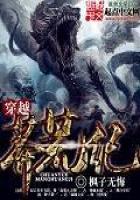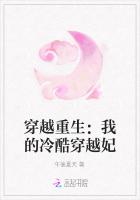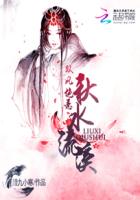All operating systems perform certain basic functions. The operating system starts the computer, manages programs, parcels out memory, deals with input and output devices, and provides a means of interacting with the user.
【New Words】
imagine
想象,设想
intersection 交集,十字路口,交叉点
electron
电子
whizzing
旋转,离心分离
peripheral 外围的,外围设备 chaotic
混乱的,无秩序的
harmonious 和谐的,协调的 parcel
打包,捆扎
3.3 Microsoft Windows Introduction
Microsoft Windows is a software system that works hand in hand with MS-DOS to create what is commonly called a graphical operating environment, or graphical user interface (GUI).Working with your computer in this environment offers many advantages over working with it in “normal” MS-DOS. Here are some of those advantages:
Windows replaces the DOS command line, so that you no longer have to deal with difficulty to remember DOS commands. Instead of typing at the DOS A or C prompt to start programs, for example, you can start them by selecting easily recognizable graphic symbols, called icons. And instead of having to look up command syntax in a DOS manual when you want to copy files or check the amount of free space on a disk, you can perform these functions with Windows drop down menus and dialog boxes. These menus and dialog boxes free you from concerning about command syntax.
Windows lets you run more than one program at a time and move easily and quickly between programs. You don't have to quit your word processor, for example, when you want to consult your calendar.
Windows provides a standard mechanism for copying or moving information from one program to another. This mechanism, called the clipboard, means that information related in one context is instantly reusable in another; you don't need to reenter information or work with clumsy data transfer utilities.
Windows also includes a facility called dynamic data exchange (DDE) that allows certain programs to exchange information automatically. Programs that support DDE can be “hot linked” together so that changes within one are instantly reflected in the other.
Windows makes more efficient use of your entire computer's memory than does standard MS-DOS. All programs written for version 3 (or later) of Windows can take advantage of memory beyond 640 KB, without requiring special hardware or “driver” files.
Windows encourages consistency among applications, making it easier for you to use a variety of complementary programs in your work. Applications written specifically for the Windows environment have a great deal in common, because they all use standard Windows drop down menu and dialog box formats. Thus, when you learn to use one Windows program, you're well on your way toward knowing how to use any Windows program.
In short, Windows is a system that makes your computer easier to use, allowing you to be more productive and get the maximum value from your hardware and software investment.
【Vocabulary】
graphical
adj. 绘图的,绘成图画似的
environment
n. 环境,外界
type
vt. 打字,测定
prompt
vt. 提示,促使 adj. 敏捷的,迅速的
icon
n. 图标,肖像,偶像
syntax
n. 语法,句法,句子构造
manual
n. 手册,指南
dialog
n. 会话,对话
calendar
n. 日历,历法
mechanism
n. 机制,机构
clipboard
n. 剪贴板
reenter
n. 重新进入,再加入
utility
n. 效用,作用
dynamic
adj. 动力的,动力学的,动态的
instantly
adv. 立即地,即刻地
hand in hand
联合的,手把手的
【参考译文】
微软Windows 介绍
Microsoft Windows 这个软件系统,与MS-DOS 联合创立了一个图形操作环境也就是我们通常所说的图形用户接口(GUI)。在这种环境下工作的计算机具有了比工作在“标准”MS-DOS下的计算机更突出的优点。例如下面列举的:
Windows取代了DOS命令行,所以你不必为了去记忆那些难记的DOS命令再与困难做斗争。例如,你能够通过选择容易识别的图形符号(称为图标)来启动程序来代替原来在DOS下的A或者C提示符下的启动。你也不必为了复制文件或检查磁盘空闲空间而去查看DOS手册上的命令语法,在Windows中是通过下拉式菜单和对话框来实现这些功能的执行的。这些菜单和对话框使你从使用命令的语法中解脱出来。
Windows 可以使你在同一时间运行不止一个程序,并且在程序之间的切换更加容易和快速。例如,当你想查看日程表时,不必退出正在运行的字处理程序。
Windows提供了一套称为剪贴板的标准机制在程序之间复制或移动信息。它的意思是说,在一个环境中创建的信息可以立即应用在另一个环境下。你不必重新输入信息或使用笨拙的数据传送功能。
Windows 还包含了一个称作动态数据交换的工具(DDE),它允许某些程序自动进行信息交换。支持动态数据交换(DDE)的程序能被紧密地链接在一起,从而在一个程序中所做的变更会立即“映射”到其他程序。
Windows 使用计算机内存的效率比标准的 MS-DOS 要高。所有 Windows 3(或更高)版本的程序有能够使用超过640KB内存的优点,而不需要特殊的硬件或“驱动”文件。
Windows支持应用程序的一致性,使得在工作中能够很容易使用各种不同的功能互补的程序。专为在Windows环境下运行而写的应用程序有很多是通用的,因为它们使用了标准的Windows的下拉式菜单和对话框格式。这样,当你学会了使用一个Windows程序时,你就已经完全会使用其他任何一个Windows程序了。
总之,Windows是这样一个系统,它可以使计算机更加容易使用,并能使你的软硬件投资得到更多的收益,获得最大的效益。
【Reading Material】
Windows XP
Windows XP Professional sets a new standard for performance and reliability. If you demand the most from your operating system, this version of Windows was designed for you. Windows XP Professional delivers the new standard in reliability and performance. This operating system is designed for businesses of all sizes and for users who demand the most from their computing experience.